Start client app
The contents of the file are as follows.
“print_revolution.exe” is the main body of the print revolution client.
Double-click “print_revolution.exe” to start the print revolution client.
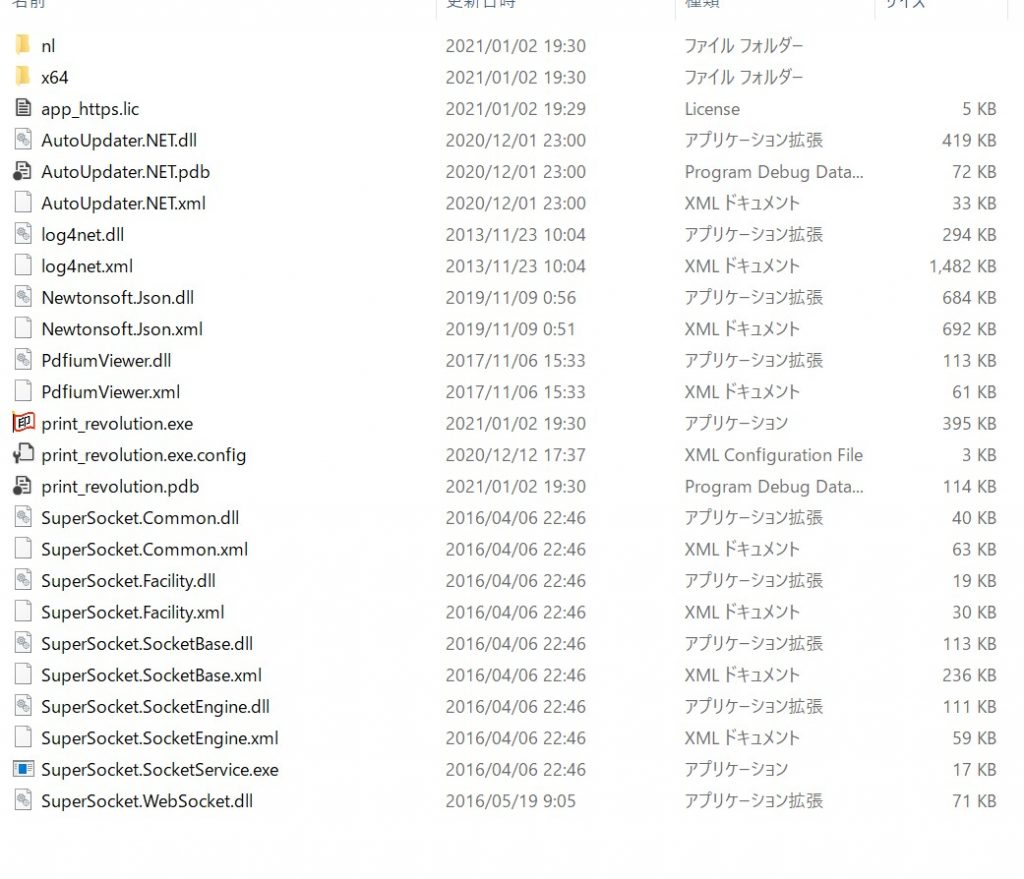
License key setting
Double-click the task tray icon to display the Print Revolution screen.
When you start for the first time, the license key is not set, so it is in trial mode.
(A watermark will be printed when printing in the trial mode.)

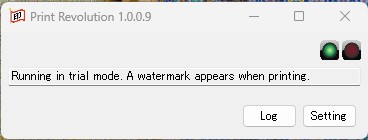
Press the setting button to open the setting screen.
Enter the license key that was sent to you by e-mail in the license key entry field and press the authentication button.
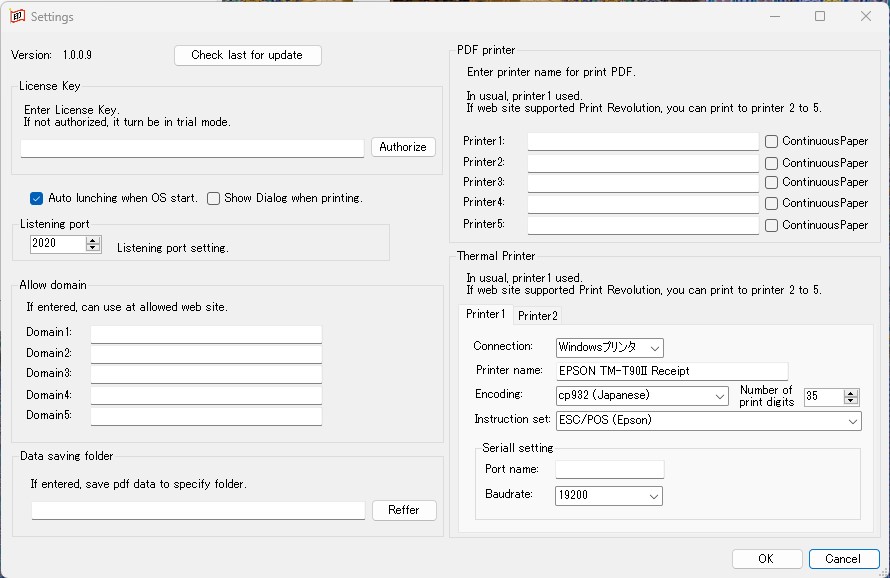
Trial mode will be canceled once authentication is complete.
1 Comment